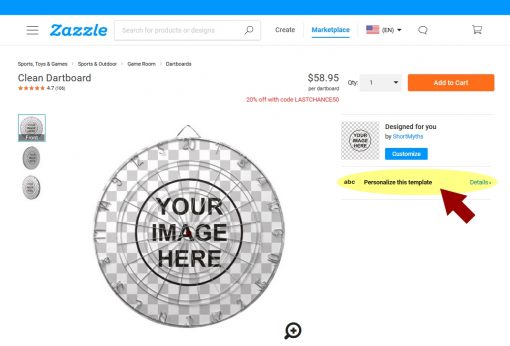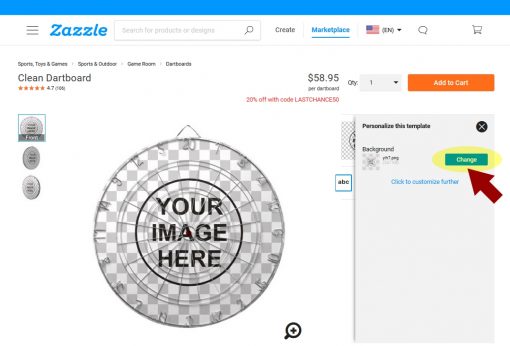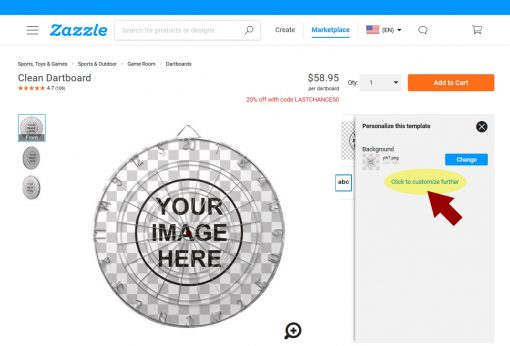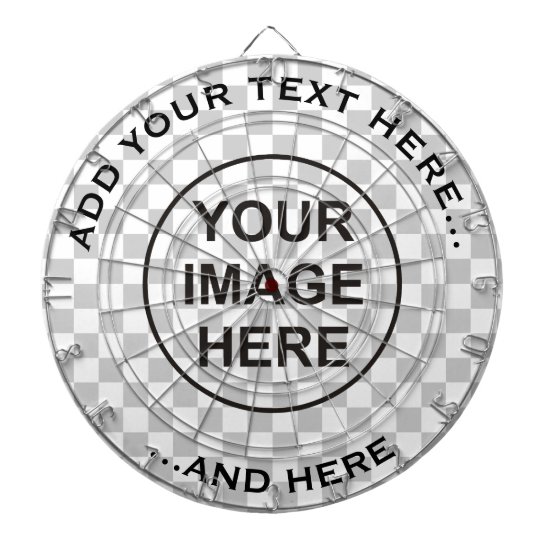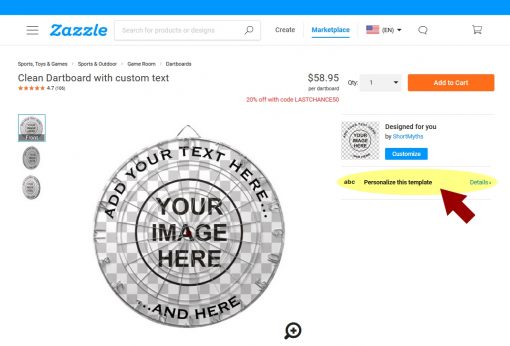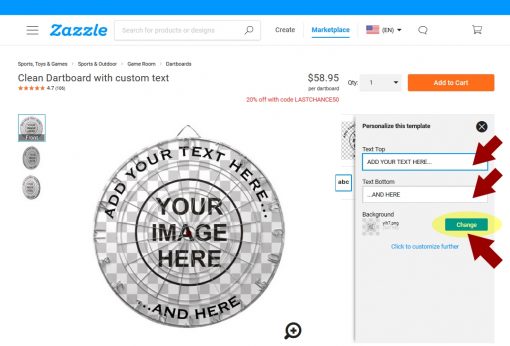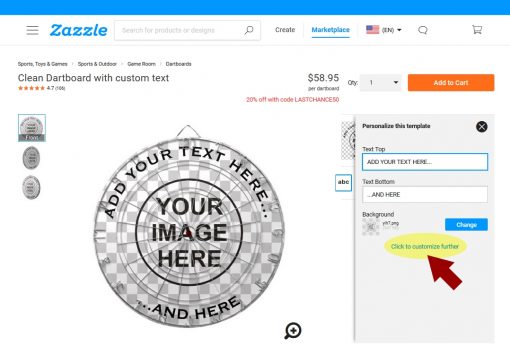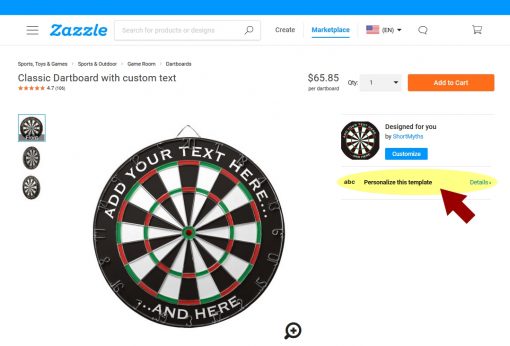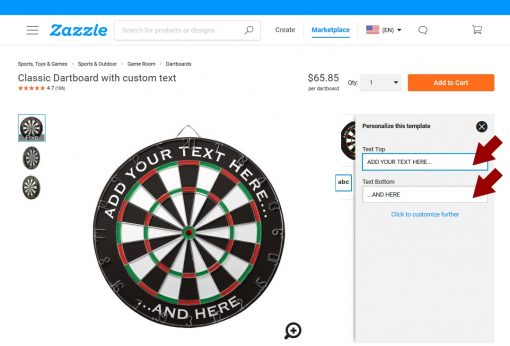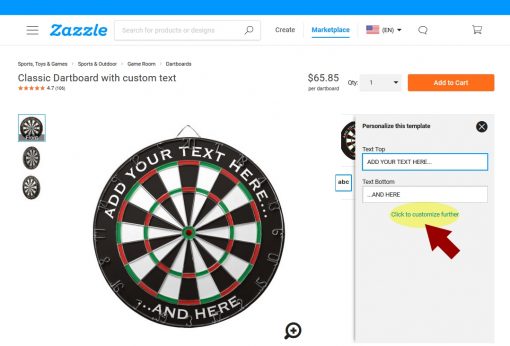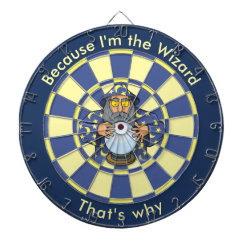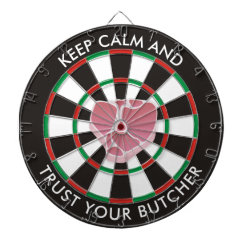Step by step instructions with photos.
A regulation size, professional grade, dart board you can customize with your images, text, and designs. A great gift or the perfect addition to your game room.
- Dimensions: 18″ diameter, 1″ thick.
- Each dartboard comes with six brass tiped darts. Three American flag dart flights and three British flag flights.
- Vibrant, full-color printing.
- Finished with aluminum frame, metal grid and hanging hook.
About your Images
- Images you find at the web are not intended for print. To fully cover the dart board at 150 dpi, your image size must be 2700×2700 pixels and you should use the minimum compression if you are uploading a jpg file. You will have better printing results at 300 dpi (5400×5400 pixels).
- Make sure you are not using images that you don’t have the right to use. Copyrighted images such as company logos, trademarked images or text etc.
Are you ready? Let’s continue with the templates.
One Image Dart Board Template
You can upload one image that will be printed covering the full dart board. Ideally you can use an image of your face, or maybe a friend’s (or enemy’s 😉 ) face.
Step 1: Visit the product template page by clicking the image below. (Will open in a new tab on your browser).
One Image Dart Board Template
Step 2: Click on “Personalize this template”.
Step 3: Click on the “Change” button and upload your image replacing the default template image.
Step 4: If you want to adjust the size or the placement of your image choose “Click to customize further”.
This will open the product designer where you will be able to move, resize, rotate and apply filters to your image.
When you are satisfied with the result, click the Done button in product designer.
Your product is ready.
One Image and Two Text Fields Template
As in the template above, you can upload one image that will be printed covering the full dart board. You can also use the two custom text fields to add your text.
Step 1: Visit the product template page by clicking the image below. (Will open in a new tab on your browser).
One Image Dart Board Template with Custom Text
Step 2: Click on “Personalize this template”.
Step 3: Here you can change the top and bottom text on your dart board. You can also replace the background image. Clicking on the “Change” button lets you upload your image.
If you don’t want one of the text fields just type a space character inside to leave it blank.
Step 4: To adjust your design choose “Click to customize further”.
This will open the product designer where you will be able to move, resize, rotate and apply filters to your image. You can also change your text (font, size, color, justification and more).
When you are satisfied with the result, click the Done button in product designer.
Your product is ready.
Classic Dart Board Template with Custom Text
A classic red, green, black and white dart board design with two custom fields for your text.
Step 1: Visit the product template page by clicking the image below. (Will open in a new tab on your browser).
Classic Dart Board Template with Custom Text
Step 2: Click on “Personalize this template”.
Step 3: Here you can change the top and bottom text on your dart board. If you don’t want one of the text fields just type a space character inside to leave it blank.
Step 4: To adjust your design choose “Click to customize further”.
This will open the product designer where you will be able to change your text (font, size, color, justification and more).
When you are satisfied with the result, click the Done button in product designer.
Your product is ready.
Alternative Color Variations
You can choose a color scheme that suites your room or your favorite team colors.
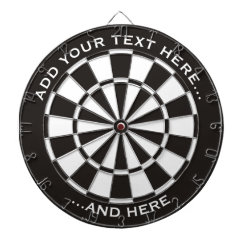
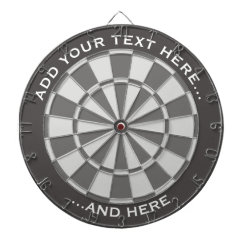





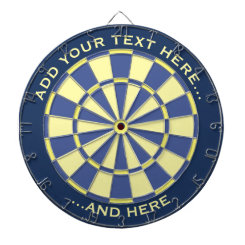


Alternative Design Option
You can use an image at the center of a classic dart board to further customize it. The image should have a transparent background and leave free the doubles and trebles in order to keep the playability of the dart board. See some examples below.
Last but not Least
- Need help customizing one of our designs?
- Can’t find what you’re looking for?
Contact us with a description of what you are looking for. We love to design it for you and post it for sale as soon as possible.